
In a previous blog, we looked at
‘How your organization can get the most from Instagram’. Today, we’ll be diving deeper into how you can optimize and schedule your social content to expand your organization’s social reach!
Just like raisin’s
eMail Management features, like
Message Templates and
E-mail Participants, you can also schedule your social media posts. We’ll be looking at the social media tool
Later, formerly known as Latergramme. Later states that they are the “#1 marketing platform for instagram”, and they have the client base to back this claim. Over 1 million people currently use Later, and out of those million users some of the most recognized clients are Yelp, Lonely Planet, The Huffington Post, and the Wall Street Journal.
You might be thinking, “those are some great companies, but how does this relate to me? I’m a not-for-profit foundation/organization.” Everyone can benefit from the ease of scheduling your social media around your events, and like raisin, Later was also created right here in Canada (Vancouver, BC)! Their services range in price from free, to $49 per month, but their
Nonprofits Program offers a 50% discount on an annual subscription for paid plans. For this blog post, we’ll be focusing on the
free subscription model and all features included.

The free subscription will give you scheduling on Instagram, Twitter, Facebook, and even Pinterest. Something to note is within the free model you’ll have 30 posts per month on all platforms, except for Twitter, where you get 50 posts per month. That being said, this should be more than enough as it should allow you to post daily within a single month. In the free model, you receive 30 posts per month, per social media platform (excluding Twitter, where you get 50), which allows you to post daily within a single month. You also receive an analytics feature, which helps you better assess your content to see what is more successful. This helps you create content that your audience will positively react to, based on comparing likes, comments, and statistics for your 10 most recent posts. Also, if you use
DropBox, you can connect that within the Later tool, to have all your content in one place.
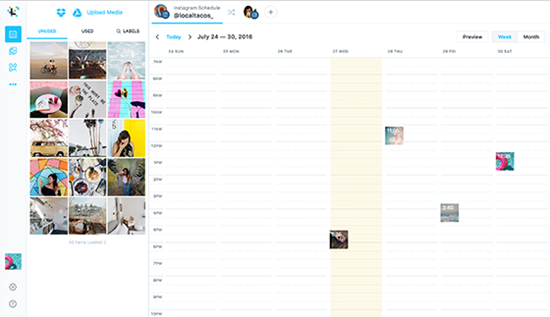
To schedule a post, you’ll want to go into the scheduling tab, which will allow you to select from your media gallery or upload a photo. From here you have the option to select dates, times, and even apply some finishing touches of cropping or even adding a filter. There are two posting settings: one notification and one auto post. If you were to select notification, on the scheduled time of your post a notification would appear on your phone (if the app is installed), which will allow you to post on your story or feed of choice. The photo itself will autoload in and the caption you’ve created during the scheduling period will copy itself onto your clipboard, which you can then paste into the photo.

It's extremely straight forward, but above all easy to use! We are by no means sponsored by Later, but rather a few of your account managers currently use the tool and we thought you, could also benefit. Indeed, it’s a great way for you to promote upcoming campaigns, communicate the success and increase engagement!
For the most impact on awareness, I’d recommend scheduling social media posts in conjunction with planned communications and emails through raisin’s Scheduled Email tools. Posting to Instagram 30 minutes before your scheduled emails so that your audience sees the message across channels will strengthen your message across channels, in turn increasing awareness of your cause.
The benefit from Later and even our
eMail Management is to help you get in better contact with your audience. Nothing makes us happier here at raisin than to hear our clients had a successful event! We want to make the ability to talk to your participants/volunteers easier with the eMail Management features, like sending a mass schedules email or even have auto triggered emails sent (ie Thank for donating). If this blogpost helps make managing your social media a bit easier alongside your event, then I’m happy!
Photos, facts, and pricing were all taken directly from Later.com